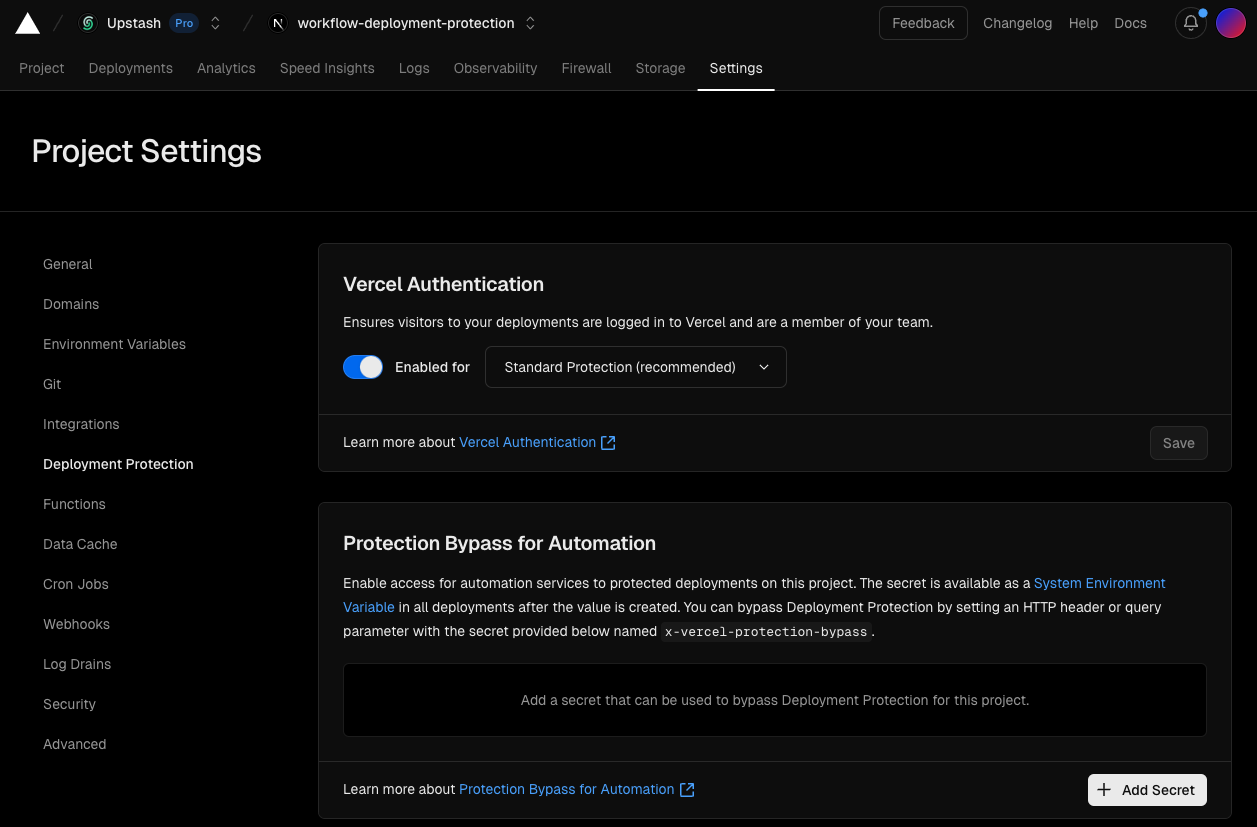Common Issues and Solutions
Preview Deployment Protection
Problem:
When Deployment Protection setting is enabled on Vercel, it’s not possible to trigger and complete a workflow run on a preview deployment.
Solution:
Vercel provides a way to bypass this protection by using a bypass secret. To create one, follow these steps:
Settings
Go to Deployment Protection section under your Vercel project settings.
Find related section
Click on Add Secret under Protection Bypass for Automation section. Generate a bypass token
Don’t forget to save it and store it as an environment variable (e.g., VERCEL_AUTOMATION_BYPASS_SECRET).
Using the Bypass Secret
Configure the QStash client with the bypass header in your workflow serve options. This ensures that all workflow steps, including context.invoke calls, will include the bypass header automatically:
import { Client } from '@upstash/qstash'
import { serve } from '@upstash/workflow/nextjs'
export const { POST } = serve<string>(async (context) => {
// your workflow logic
}, {
qstashClient: new Client({
token: process.env.QSTASH_TOKEN!,
headers: {
"x-vercel-protection-bypass": process.env.VERCEL_AUTOMATION_BYPASS_SECRET!
}
})
})
curl or client.trigger, you must also pass the bypass secret as a header:
import { Client } from "@upstash/workflow";
const client = new Client({ token: "<QSTASH_TOKEN>" })
await client.trigger({
url: "https://vercel-preview.com/workflow",
headers: {
"x-vercel-protection-bypass": process.env.VERCEL_AUTOMATION_BYPASS_SECRET!
},
body: "Hello world!"
})
Note that you should apply both of the steps above. The header must be passed when triggering the workflow AND configured in the QStash client for subsequent workflow steps to work properly.